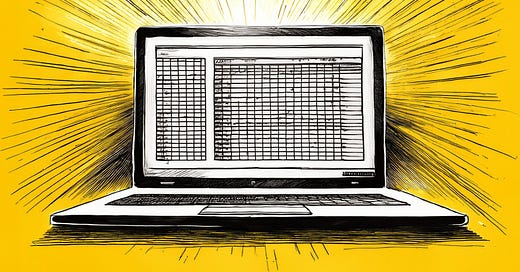How to find your TRUE top podcast episodes
I think I've cracked the podcast data code. Here's how.
I think it’s time to rebrand January.
Most people talk about the January blues, the post-Christmas slump, the month where nothing happens.
What they don’t realise is that podcasters get a second Christmas because THE YEAR’S PODCAST METRICS ARE COMPLETE!
When the calendar ticks over into a new year you now have a full 365 days of podcast data to play with f…
Keep reading with a 7-day free trial
Subscribe to Podcast Strategy Weekly to keep reading this post and get 7 days of free access to the full post archives.