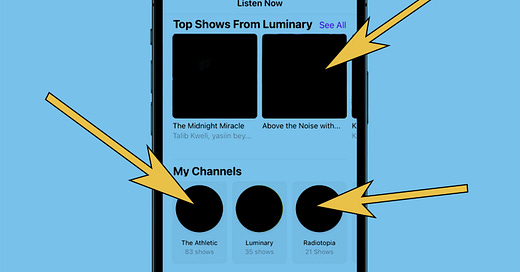The Apple Podcasts artwork you really need - part 1/2
Deciphering Apple’s confusing design specs
Well hello!
I’ve been working on a podcast rebrand over the past week or two and in the process of commissioning the new artwork I realised just how confusing Apple’s design specs are.
When I tried to explain to our designer - who is not a podcast native - what was required, it became clear that while they tell you what you need to upload, Apple do a rea…
Keep reading with a 7-day free trial
Subscribe to Podcast Strategy Weekly to keep reading this post and get 7 days of free access to the full post archives.